If you’ve worked hard to build your website but you’re disappointed with your results, this guide will show you how to use UX to:
- Close more sales
- Speak your customer’s language
- Fix whatever is frustrating potential customers, causing them to leave.
No matter your predicament, know you’re now one step closer to crafting a more powerful, clear, effective website and message that converts people.
Customers aren’t buying? Here’s why
If your visitors aren’t buying, you’re probably overwhelming and frustrating them. The human brain constantly scans and looks for information to make decisions quickly. This is no different on the web, which means customers don’t read every word on your website—they scan.
People instinctively ask themselves:
- Do I need this?
- Will this help me?
- Should I spend another second on this site?
People don’t want to wade through a bunch of information to find what they want. If you’re not making it super simple for them, they lose interest and seek easier solutions.
If they’re leaving your website, you’re probably overwhelming them with confusing copy, too many choices, and unclear design and labels.
You must organize website information, visuals, and messaging in a way that makes people feel they need your product and service without having to exert too much energy. It’s not about tricking or manipulating. You’re simply presenting information in a way that captures their attention and resonates best with their pain points.
If you want to convert browsers into buyers, you must deeply understand your customers’ physical, emotional, and philosophical needs and beliefs.
Dumb it down, way down
Often we’re so entrenched in our products and services that we talk over our customers’ heads. When it comes to our products, on a scale of 1-10, we’re a 10.
Customer, on the other hand, are about a 3. We know this and try to simplify things, we only get to about a 7. This gap between 3 and 7 is what is known as “the curse of knowledge.” It’s why potential customers can’t grasp the information and instead feel overwhelmed when asked to commit energy before they’re ready.

Here’s another way to think about it: Imagine if on a first date you unload everything about yourself—both the good and bad—you’ll scare him/her away!
You want your date to say, “Yes, I’m interested in learning more about you, and I want to go on a second date.” This is also true online. On your website, you’re only trying to get that second date. This requires two things:
- Capture their interest
- Prove you’re someone they can trust.
If you can do that, you’ll get your second date.
The better you connect with the person who’s browsing your website, the more successful you’ll be—just like in real life.
7 Things you can do to improve the effectiveness of your website with UX design
1: Use the 5-second test to verify your homepage rocks
Show a few people your homepage for 5 seconds and have him/her answer these questions:
- What does this website offer?
- How will it make my life better?
- What do I need to do to buy?
If they can’t answer these correctly, then you’re losing sales.
2: Include an easy-to-understand tagline
Include an easy-to-understand tagline above the fold that says what you do and what you offer. Avoid being vague and philosophical. The tagline’s goal isn’t to tell browsers everything and get them to buy; its job is to get them to think,“That sounds interesting. I want to learn more.”
3: Include an obvious call-to-action
Whatever action you want people to take should be very obvious. If you have a website with a bunch of stuff up top, your customers are going to start feeling overwhelmed. Use only 1 obvious button for them to press on your website.
4: Visually show success
The images you use are really important. They need to show the resolution of your customers’ pain that they deeply feel. Your customers are worried, frustrated, and annoyed, and when they see an image of a smiling person using your product, they associate you with being a problem solver who’ll make their problems disappear.
5: Organize information into bite-sized categories
If you list every product, category, or too much text on your homepage, people will get tired because you’re forcing them to process a lot of information. The more you think for your customers, the less energy they’ll spend and the longer they’ll stick around.
6: Usability test to determine where people get stuck
Invite customers to test your website. Do they get stuck? Are they confused when trying to navigate your website? If could be because your site has usability issues or your messaging isn’t clear enough. As a result, you’re losing sales.
7: Operate off of a customer persona
Conduct customer research to know exactly how your customers think and what’s important to them. Then create a customer persona from that knowledge. When done correctly, your persona helps you position your company as the experts who can solve 3 types of problems your customers have:
- External: The physical problem people need solved. If you’re a plumber, people call because they have a leaky pipe.
- Internal: How customers are feeling emotionally. If they have a leaky pipe, customers might feel frustrated with plumbers because they’re never on time and they make a mess.
- Philosophical: Your customers’ beliefs. “It’s wrong that someone would come into my home and not respect it. I’ve done a lot of hard work to create a beautiful home.”
Most of us only try to solve external problems. But all three types of problems must be addressed. This is why when you operate off a customer persona, your message can be much more effective.
Your headlines, copy, features, strategy, and how you think about your business are in sync with your customers’ needs. Sales and messaging work much, much better!
Your customer persona is one of the most powerful tools to connect with your customers and create a website that converts. As soon as you invest the time, everything gets easier. Sales and messaging work much, much better!
Let’s summarize
If you want to drastically improve how your website performs, your messaging, product features, and business strategy must be aligned with how people experience the world externally, internally, and philosophically.
Everything you do—from the photos you take, the headlines you write, the ads you create, and the features you build—should be aligned with your customer persona.
The benefits? You grow. More sales, more users, more repeat customers, less stress!
I hope this guide was helpful to you!
Luke
About the Author

Hey, I’m Luke
I help businesses understand who their customers are and how to best serve them through user experience design.
If you want to:
- create your customer persona
- increase conversions
- figure out what’s frustrating people
- create a user-friendly website
- get UX advice
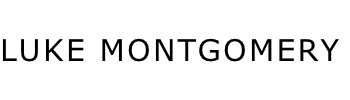







No Comments